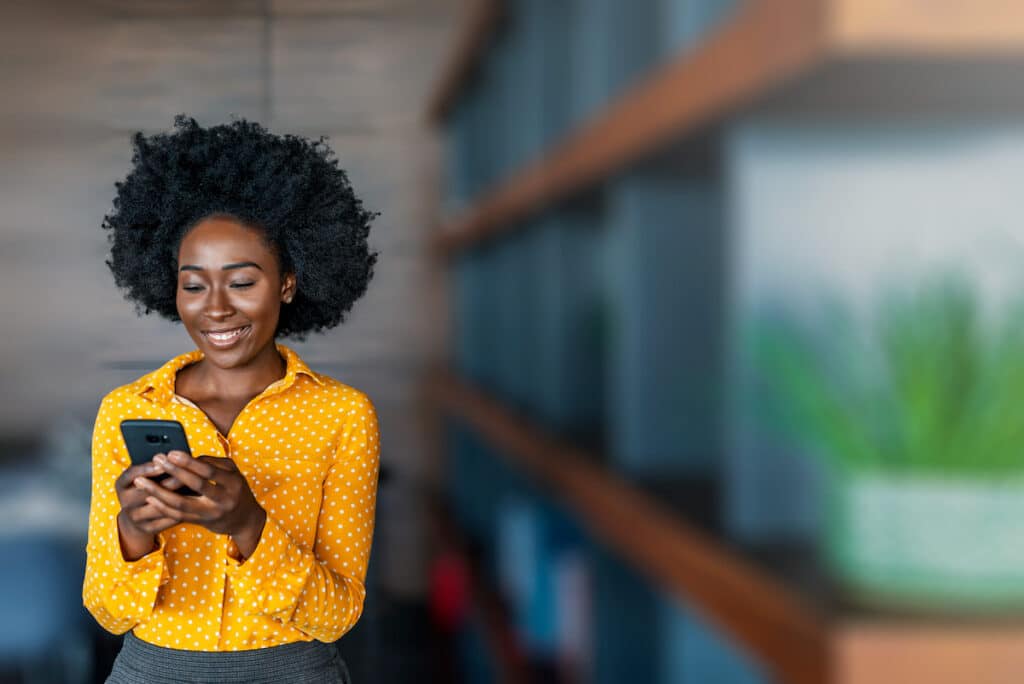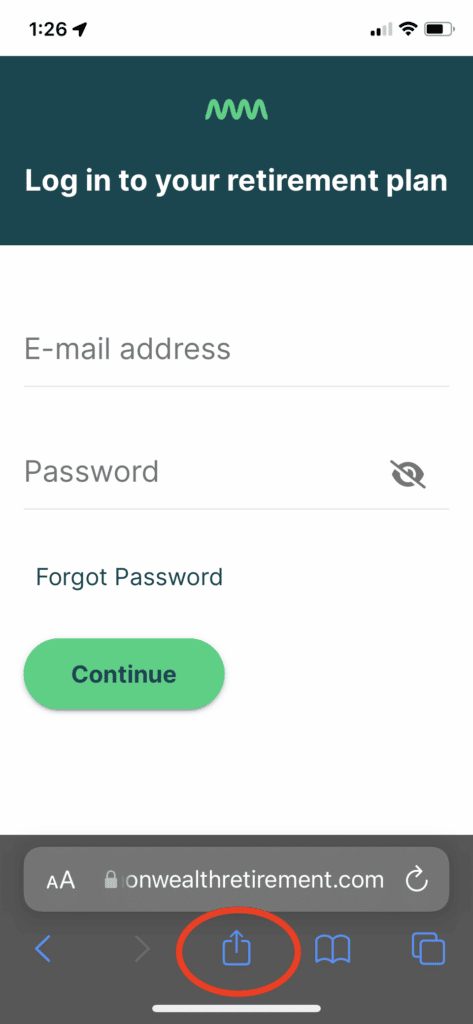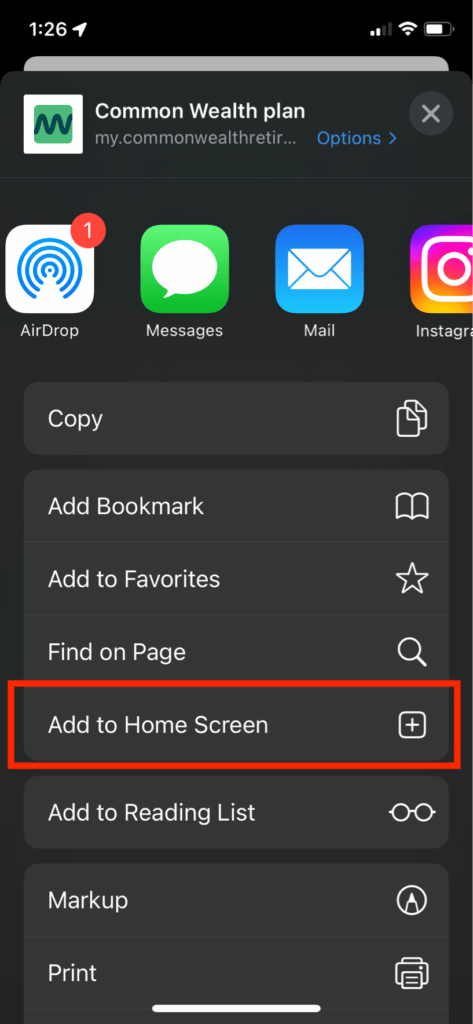Get the Common Wealth Mobile app and access your retirement plan anywhere, anytime!
Our fresh, intuitive design makes it easy to keep track of your retirement plan from anywhere. Look up details about your plan, including your balance, how much you’ve earned from your investments, and how you are progressing towards your retirement income goal.
How to install the app
To install the Common Wealth app on your phone or tablet:
Android
Log in to your plan through your mobile browser, and follow the prompts to install the app
iOS
From your iphone or ipad, log in to your plan on the Safari browser, select ‘Share’ and tap ‘Add to Home Screen’
What you can do on our mobile app
As a plan member, you can:
- View your balance and investment earnings
- Review your contributions and any employer contributions
- Check your projected retirement income and the progress you’ve made towards meeting your goal
- See where your projected retirement income is coming from, your plan, savings outside the plan, or government benefits
- Find out how much you have saved to your RRSP, TFSA, RRIF, DPSP
- View and change your investment portfolio
- Transfer in any existing RRSP or TFSA accounts
- Make a lump sum contribution from your bank account
- View past and upcoming plan transactions
- Book a check-in with a retirement specialist